Featured
The Compiler is Your Friend
Which compiler warnings should I enable for my iOS/Mac app project? How do I enable warnings that Xcode doesn't have a checkbox for? How do I disable warnings (either completely, for specific files, or in specific sections of code?) Where do I go to find out what warnings are available? How do I enable warnings for my own code, but disable them for third-party code that I compile into my bundle? What about warnings that are triggered in third-party headers?
I did a talk on compiler warnings at the HelsinkiOS/CocoaHeads April 2013 meetup that answers all of the above questions. The slides are available at Speaker Deck, and embedded in this post below.
Handling NSStrings Like a Boss
Strings are arguably the most common data structures used by practicing programmers. They're easy to conceptualize as “sequences of characters,” but it's important to note the leakiness of this abstraction, and to know how (and when) to consider the details of how what we think of as “characters” are represented in modern software.
I did a talk on this topic at the HelsinkiOS/CocoaHeads February 2013 meetup — obviously from the point of view of Apple's platform APIs. The slides are available at Speaker Deck, and embedded in this post below.
iOS & OS X Localization Practicum
I did a talk on the localization of iOS and OS X projects at the HelsinkiOS February 2012 meetup. The slides are available at Speaker Deck, and embedded in this post below.
Use Unicode Emoji as Icons in Native iOS Apps
 A while back, I wrote about using unicode emoji characters as icons in web apps. The big caveat with that was that these characters were only available on iOS devices, which made the trick much less useful in a web app, which of course are generally meant to be more or less cross-platform. If you're developing a native iOS app, though, using these standard colorful bitmap emoji characters as icons is a much more realistic proposition, because you can be sure that all the devices your app runs on will have them available. In this post I will show how to easily do this.
A while back, I wrote about using unicode emoji characters as icons in web apps. The big caveat with that was that these characters were only available on iOS devices, which made the trick much less useful in a web app, which of course are generally meant to be more or less cross-platform. If you're developing a native iOS app, though, using these standard colorful bitmap emoji characters as icons is a much more realistic proposition, because you can be sure that all the devices your app runs on will have them available. In this post I will show how to easily do this.
How to Display Events or Tasks on Your Desktop With icalBuddy
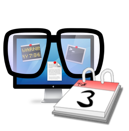 I don't really have any statistics about this but I'm quite sure that an overwhelming majority of the users of my icalBuddy program are using it to display calendar data on their desktop via GeekTool. Several tutorials on how to get this done have been written by different people, mainly for relatively non-technical users, which I think is great. The problem seems to be that many people don't know how to configure icalBuddy to give them the kind of output they'd like and end up copy-pasting the commands from these blogs (some of these blog posts also contain outdated information about a bunch of things). Hopefully this short tutorial (and the usage examples page) will offer an easy way to make a more informed decision about how to get this done.
I don't really have any statistics about this but I'm quite sure that an overwhelming majority of the users of my icalBuddy program are using it to display calendar data on their desktop via GeekTool. Several tutorials on how to get this done have been written by different people, mainly for relatively non-technical users, which I think is great. The problem seems to be that many people don't know how to configure icalBuddy to give them the kind of output they'd like and end up copy-pasting the commands from these blogs (some of these blog posts also contain outdated information about a bunch of things). Hopefully this short tutorial (and the usage examples page) will offer an easy way to make a more informed decision about how to get this done.
Trash files from the OS X command line
![]() I spend a lot of time in the Terminal on my computer -- a lot of things are just better done with a command-line interface than in the GUI. When removing files via the command-line people usually just, well, remove them (with the rm command), but this means that they'll be eschewing the Trash, one of the user-friendliest things (even relatively) modern operating systems have had to offer for a long time.
I spend a lot of time in the Terminal on my computer -- a lot of things are just better done with a command-line interface than in the GUI. When removing files via the command-line people usually just, well, remove them (with the rm command), but this means that they'll be eschewing the Trash, one of the user-friendliest things (even relatively) modern operating systems have had to offer for a long time.
Gmail Backups with fetchmail on OS X
 I use GMail as my personal email provider, and as much as I like the simple and snappy UI, the conversation views and the filtering and search possibilities, I've grown more and more worried about having all of my (important) mails stored on someone else's servers. Now, out of all of the big IT companies in the world I'd say I trust Google a heck of a lot more than anyone else, but this doesn't mean that I shouldn't take into consideration the possibility of something going wrong on their end and as a result some (or Bob forbid, all) of my mails disappearing into bit heaven.
I use GMail as my personal email provider, and as much as I like the simple and snappy UI, the conversation views and the filtering and search possibilities, I've grown more and more worried about having all of my (important) mails stored on someone else's servers. Now, out of all of the big IT companies in the world I'd say I trust Google a heck of a lot more than anyone else, but this doesn't mean that I shouldn't take into consideration the possibility of something going wrong on their end and as a result some (or Bob forbid, all) of my mails disappearing into bit heaven.
The good news is that Google provides a nice, standard POP3 interface for downloading emails from their service, and all of the software required for downloading messages via POP is already installed in Mac OS X Leopard by default. Below I'll go through all of the steps it took me to set up periodical and automated GMail backups on my Macbook.