Image Rendering: Microsoft Word 2002 vs. Apple Pages '08
Apple recently released an updated version of their iWork application suite, adding a totally new spreadsheet application - Numbers - into the mix, alongside Keynote, the venerable presentation application, and Pages, the word processor. All of these applications promise full compatibility with Microsoft Office file formats (even the new XML-based ones, which MS is desperately trying to gain "official standard" status for), which I feel is the most intriguing part of the whole offering.
They have a 30-day trial version available, so I decided to download it and check it out. I haven't yet properly tried the applications, but the first (and thus far only) test I did was take one of the Word documents that have been written in the project I'm working in, open it up in Word (my work PC has Word 2002 so that's the version I used) and Pages, and then compare the differences.
Well, there weren't many differences, that's for sure - the documents looked nearly identical in both applications, and Pages only notified me of one minor incompatibility regarding document borders (or something) when opening the file. The most surprising difference, though, at least for me, was the fact that Word's image rendering seems to be totally sub-par (at least in the 2002 version - it might (and should!) be better in later versions, but I can't check since this is all I have available):
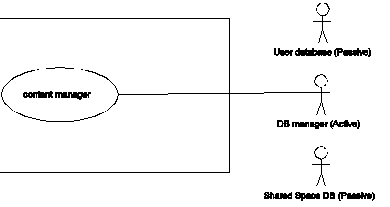 This is how MS Word 2002 renders this test image
This is how MS Word 2002 renders this test image
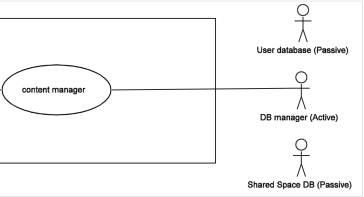 This is how Apple's Pages '08 renders this test image
This is how Apple's Pages '08 renders this test image
And here I was, thinking that people are idiots for embedding such low-quality images in their Word documents :)
1 Comments
“And here I was, thinking that people are idiots for embedding such low-quality images in their Word documents :)”
LOL. No - perhaps for using Office however…